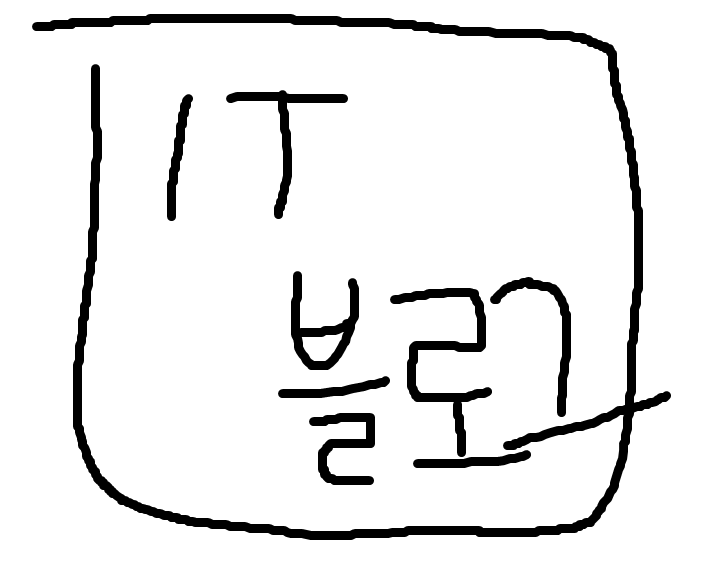반응형
Notice
Recent Posts
Recent Comments
Link
Learner's Log님의 블로그
음성 데이터 EDA 분석 본문
음성 데이터 EDA 분석
1. 데이터 로드 및 준비
librosa,numpy,matplotlib,seaborn등의 라이브러리를 사용하여 데이터 분석 진행voice_data폴더에서.wav파일을 불러옴- 감정별로 데이터를 정리하고, 무작위로 하나씩 샘플링하여 분석을 진행함
import os
import librosa
import librosa.display
import numpy as np
import matplotlib.pyplot as plt
import seaborn as sns
from scipy.fftpack import fftvoice_data_path = "voice_data"
wav_files = [f for f in os.listdir(voice_data_path) if f.endswith(".wav")]# 무작위로 감정별 1개씩 선택
selected_files = {
"Angry": next((f for f in wav_files if "-A" in f), None),
"Happy": next((f for f in wav_files if "-H" in f), None),
"Neutral": next((f for f in wav_files if "-N" in f), None),
"Sad": next((f for f in wav_files if "-S" in f), None)
}
# 감정별 파일 리스트 정리(평균값 계산을 위해)
emotion_files = {
"Angry": [f for f in wav_files if "-A" in f],
"Happy": [f for f in wav_files if "-H" in f],
"Neutral": [f for f in wav_files if "-N" in f],
"Sad": [f for f in wav_files if "-S" in f]
}2. 감정별 음성 파형(Waveform) 분석
개별 샘플 파형 분석
- 감정별로 하나씩 랜덤하게 선택하여 파형을 시각화
- 시간에 따른 신호의 진폭 변화
selected_files = {emotion: file for emotion, file in selected_files.items() if file}
plt.figure(figsize=(12, 8))
for i, (emotion, file) in enumerate(selected_files.items()):
file_path = os.path.join(voice_data_path, file)
y, sr = librosa.load(file_path, sr=None)
plt.subplot(2, 2, i+1)
librosa.display.waveshow(y, sr=sr)
plt.title(f"Waveform - {emotion} ({file})")
plt.xlabel("Time (s)")
plt.ylabel("Amplitude")
plt.tight_layout()
plt.show()
감정별 평균 파형 분석
- 같은 감정 카테고리 내의 여러 파일을 평균 내어 감정별 특성을 확인
- 파형의 특징:
- Angry: 초반에 진폭이 매우 크며 다른 파형들의 비해 큰 폭을 유지
- Happy: 진폭 변화가 뚜렷하며 점진적으로 감쇠
- Neutral: 다른 감정보다 전반적으로 낮은 진폭, 균일한 패턴 유지
- Sad: 초기 진폭이 크지만, 천천히 감소하며 부드러운 흐름을 가짐
# 감정별 평균 파형 계산
plt.figure(figsize=(12, 8))
for i, (emotion, files) in enumerate(emotion_files.items()):
waveforms = []
sr = None
for file in files:
file_path = os.path.join(voice_data_path, file)
y, sr = librosa.load(file_path, sr=None)
waveforms.append(y)
avg_waveform = np.mean(np.array([librosa.util.fix_length(w, size=max(map(len, waveforms))) for w in waveforms]), axis=0)
plt.subplot(2, 2, i+1)
librosa.display.waveshow(avg_waveform, sr=sr)
plt.title(f"Average Waveform - {emotion}")
plt.xlabel("Time (s)")
plt.ylabel("Amplitude")
plt.tight_layout()
plt.show()
# 감정별 스펙트로그램 분석
plt.figure(figsize=(12, 8))
for i, (emotion, file) in enumerate(selected_files.items()):
file_path = os.path.join(voice_data_path, file)
y, sr = librosa.load(file_path, sr=None)
# 스펙트로그램 계산
D = librosa.amplitude_to_db(librosa.stft(y), ref=np.max)
# 스펙트로그램 시각화
plt.subplot(2, 2, i+1)
librosa.display.specshow(D, x_axis='time', y_axis='log', sr=sr)
plt.colorbar(format='%+2.0f dB')
plt.title(f"Spectrogram - {emotion} ({file})")
plt.tight_layout()
plt.show()C:\Users\Public\Documents\ESTsoft\CreatorTemp\ipykernel_3408\2353304294.py:9: UserWarning: amplitude_to_db was called on complex input so phase information will be discarded. To suppress this warning, call amplitude_to_db(np.abs(S)) instead.
D = librosa.amplitude_to_db(librosa.stft(y), ref=np.max)
감정별 평균 길이 비교
- 감정에 따라 발화 시간의 차이가 존재 가능성(미미한 차이..)
emotion_lengths = {"Angry": [], "Happy": [], "Neutral": [], "Sad": []}
for file in wav_files:
file_path = os.path.join(voice_data_path, file)
y, sr = librosa.load(file_path, sr=None)
duration = librosa.get_duration(y=y, sr=sr)
if "-A" in file:
emotion_lengths["Angry"].append(duration)
elif "-H" in file:
emotion_lengths["Happy"].append(duration)
elif "-N" in file:
emotion_lengths["Neutral"].append(duration)
elif "-S" in file:
emotion_lengths["Sad"].append(duration)
# 평균 길이 계산
emotion_avg_lengths = {emotion: np.mean(lengths) for emotion, lengths in emotion_lengths.items()}# 감정별 평균 길이 시각화
plt.figure(figsize=(8, 5))
sns.barplot(x=list(emotion_avg_lengths.keys()), y=list(emotion_avg_lengths.values()))
plt.xlabel("Emotion")
plt.ylabel("Average Duration (seconds)")
plt.title("Average Duration of Emotions")
plt.show()
감정별 평균 특징 분석 MFCC
# 감정별 특징 저장
emotion_features = {"Angry": [], "Happy": [], "Neutral": [], "Sad": []}
for emotion, files in emotion_files.items():
for file in files:
file_path = os.path.join(voice_data_path, file)
y, sr = librosa.load(file_path, sr=None)
# 특징 추출
mfcc = np.mean(librosa.feature.mfcc(y=y, sr=sr, n_mfcc=13), axis=1)
spectral_centroid = np.mean(librosa.feature.spectral_centroid(y=y, sr=sr))
spectral_bandwidth = np.mean(librosa.feature.spectral_bandwidth(y=y, sr=sr))
spectral_contrast = np.mean(librosa.feature.spectral_contrast(y=y, sr=sr))
rms = np.mean(librosa.feature.rms(y=y))
zero_crossing_rate = np.mean(librosa.feature.zero_crossing_rate(y))
feature_vector = np.hstack([mfcc, spectral_centroid, spectral_bandwidth, spectral_contrast, rms, zero_crossing_rate])
emotion_features[emotion].append(feature_vector)
# 감정별 평균 특징 계산
emotion_avg_features = {emotion: np.mean(features, axis=0) for emotion, features in emotion_features.items()}# 감정별 평균 MFCC 시각화
plt.figure(figsize=(12, 5))
for emotion, features in emotion_avg_features.items():
plt.plot(features[:13], label=emotion)
plt.legend()
plt.xlabel("MFCC Coefficient")
plt.ylabel("Average Value")
plt.title("Emotion-wise Average MFCC Features")
plt.show()

이 그래프는 각 감정의 평균 MFCC 특성을 비교한 것
X축은 MFCC 계수(Index), Y축은 평균 MFCC 값(Average Value)
- 거의 유사한 패턴을 그린다..
반응형
'데이터 분석 및 실습' 카테고리의 다른 글
| Kaggle-Students' Academic Performance(EDA) (0) | 2025.03.05 |
|---|---|
| Heart-Failure-Prediction 2. 모델 학습 (0) | 2025.03.05 |
| Heart-Failure-Prediction 1. 수치형 데이터 히스토그램 (0) | 2025.02.28 |
| 데이터 품종 예측하기(sklearn) (0) | 2025.02.14 |
| 운동 데이터 분석 (0) | 2025.02.13 |